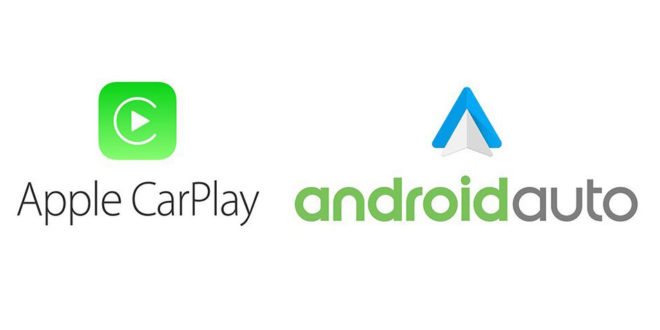Dear Fans of Movies Broadway Singers and Beyond,
I am so happy to be able to share this beautiful music with you. It was always my dream. I have been asked if people can play Movies Broadway Singers and Beyond in their car, truck, SUV, or other vehicle. Well, you can! Since we’re an Internet radio station you will need an Internet connection and a mobile device in most instances, though that depends entirely on your vehicle’s capabilities and/or your mobile device.
You will also need one of the apps to listen to us from your phone or car entertainment system. Here are the apps where Movies Broadway Singers and Beyond can be found.
The most common way folks listen to Internet radio in their car is by using their mobile phone to streaming the station and pass that stream into the car stereo. To accomplish this requires the following:
- An Internet connection that is mobile
- A smart phone or other Internet device
- A way to connect the device to your car stereo
Connect with Bluetooth
Most devices and many cars manufactured today have a wireless Bluebooth connection built into them. You will need a Bluebooth connection in both your car stereo and mobile device in order to pass the Internet stream from your device to your car.
You can determine if your phone or tablet has Bluebooth by either Googling the make and model, or checking the media settings in the device.
For your car, you might either see the Bluebooth logo below on the radio, or you can also Google it the same way you can for a phone.

Next you will need to ensure both Bluetooths are turned on, starting with the phone. You can check your respective devices’ manuals to do this.
In the case of the car stereo, there may be an option to turn it on specifically for a mobile device. It should detect your phone and ask to pair them. Once paired, anything you stream from your phone will play through your car stereo.
If your car does not have Bluetooth, there are adapters such as this one at Amazon that you can plug into your car’s charging port.

Connect with 3.5mm Aux Cable
Another option for older cars to connect with phone is by a 3.5,, auxiliary cable port found on the front of older car stereos. Most phones won’t have this port, so you will need to research what port your phone does have, then get an adapter that goes from a 3.5mm aux cable to that specific port, most likely a USB or Lightning port.
Connect with CarPlay
Android and Apple devices with newer versions of their respective operating systems support CarPlay which makes all of your phone apps available through your car’s stereo.
You can check whether your car is compatible with CarPlay either here for Android or here for Apple. In the case of Apple you will need an iPhone 5 or above, and Android requires the Android 8 Oreo operating system or above installed on your mobile device.
This will also requires either a Bluetooth of auxiliary cable connection from your car radio to your mobile device.
Connect with Built-In Apps
Some newer cars allow you to install apps directly into their radios. If this is the case then you simply need to install TuneIn and then search for Movies Broadway Singers and Beyond to start listening.
Connect with Alexa
If your car has Alexa built-in then you can simply say “Alexa, play Movies Broadway Singers and Beyond” and the station will start playing from the same car radio.
Recap
Remember, you will need to access our station in your car through a streaming app from your mobile device linked to your car entertainment system, or directly from the car entertainment system. Here are the streaming apps where you can find Movies Broadway Singers and Beyond.
So, for free and fulfilling music 24/7 count on Movies Broadway Singers and Beyond. As they say, we’re here for you! Thank you and enjoy.
With a song in my heart,
Sherry
 Movies Broadway Singers and Beyond Internet Radio Station Hosted by Sherry
Movies Broadway Singers and Beyond Internet Radio Station Hosted by Sherry